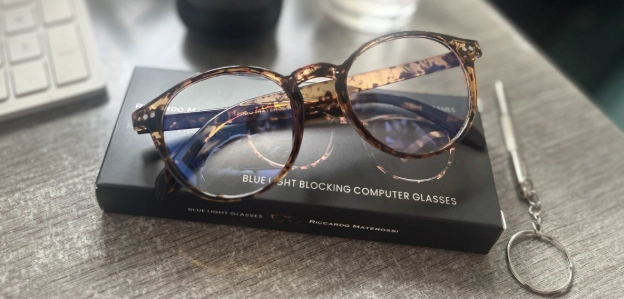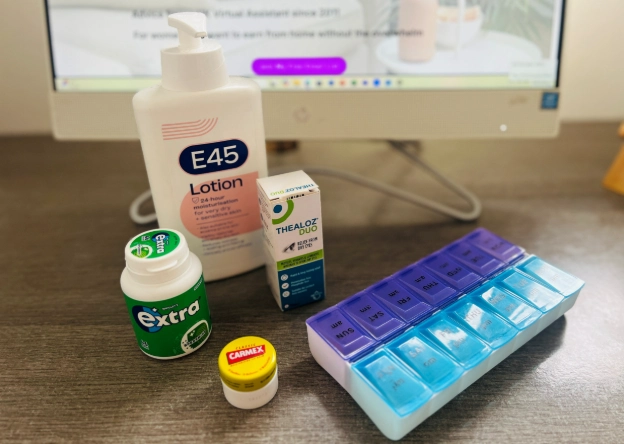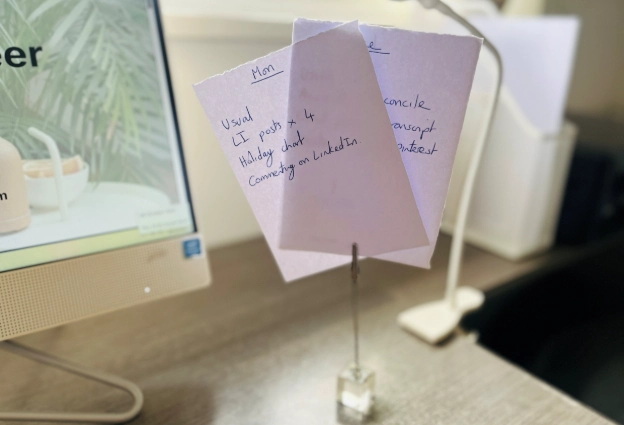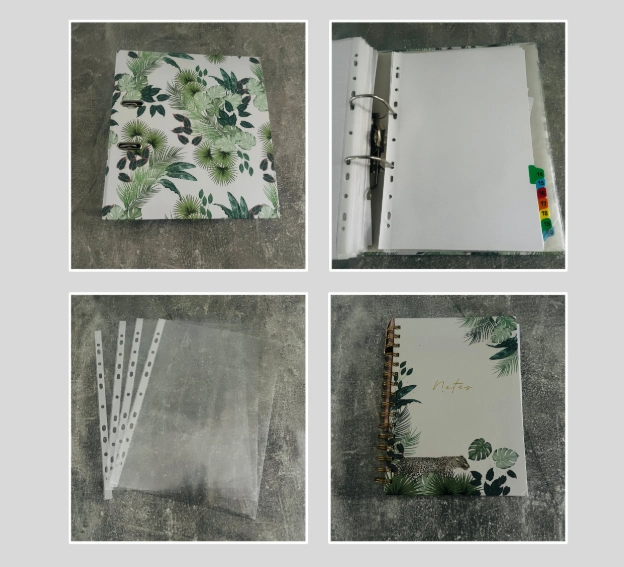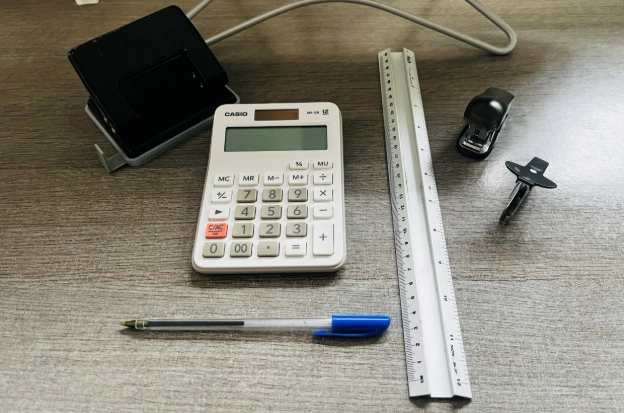My Work From Home Desk Setup: The Essentials I Use Every Day

-
My Work From Home Desk Setup: The Essentials I Use Every Day
- Remember To Stay Hydrated
- Morning Coffee Routine
- Stay Focused Working From Home?
- Work From Home Health Tips
- Desk Accessories for Home Office
- Space-Saving Tower Socket for a Clutter-Free Home Office
- What Simple Stationery Do I Actually Use?
- What Printer Do I Use in My Home Office?
- Easy to Care for Office Plants
- Final Thoughts on My Work From Home Desk Essentials
- FAQS
My Work From Home Desk Setup: The Essentials I Use Every Day
I’ve learned that having the right work from home desk setup is essential and helps me stay organised without constant distractions as a work from home Virtual Assistant. In this blog, I’m sharing the exact desk accessories that I use every day to support my focus and keep me comfortable throughout my workday. Hopefully it gives you a few ideas for your own space too.
I’ve listed all my favourite desk essentials and home office products in the table at the end, so you can find everything in one place.
Remember To Stay Hydrated
I always keep a large drink on my desk. In fact, I rotate between two insulated water bottles with straws, one can go in the dishwasher while I use the other. They keep my cordial water ice-cold which I love, even in the middle of winter.
The bottles are dishwasher safe, easy to take apart and the straw detaches for cleaning. The secure lid also means no spills on my desk, a lifesaver when you’re working around a laptop.
I’m not a fan of plain water. To stay on track with my hydration goals, I add cordial. Even mild dehydration (just 1.4% of body water) has been shown to affect mood, concentration and increase headaches. For me, keeping a drink close by isn’t just about thirst. I notice my eye strain is worse when I’m dehydrated, so sipping throughout the day really helps.
I also like my drinks ice cold, so I use a silicon ice cube tray. If you’ve ever fought with the old plastic trays that crack when you twist them, you’ll know why I switched. Silicone trays pop the ice cubes straight out and they’re large enough to keep my drink cold until I finish it. I get through at least two bottles like this in the photo below a day.
Image description: Insulated water bottles and Robinsons cordial ready to mix a refreshing drink with ice. Perfect for staying hydrated while working from home.
Morning Coffee Routine
I usually wait at least an hour before my first coffee, which is what many experts recommend. According to experts, when you wake up, your body naturally releases cortisol, a hormone that gives you an energy boost for the first 30–45 minutes. That’s one reason I don’t reach for coffee straight away. If I drink it too early, it can upset my stomach, so I start with water and cordial to rehydrate.
When I do finally sit down with a coffee, it’s always the highlight of my morning. I use a tall glass coffee cup because it feels a little fancy and why not start your day feeling fancy!
Instead of sugar, I stir in a few drops of 100% natural stevia sweetener. I’ve always had a sweet tooth, but this way I still get the sweetness without the sugar crash. Stevia is a plant native to South America and research shows it doesn’t significantly raise blood glucose or insulin levels in healthy people. It’s a great alternative if you want sweetness without the sugar spikes.
Disclaimer: I’m not a medical professional. This blog is based on my personal experience only and should not be taken as medical advice. Please consult a qualified healthcare provider before making changes to your diet, supplements, or health routine.
Image description: My morning coffee with 100% natural stevia sweetener on my home office desk, part of my work-from-home routine.
Stay Focused Working From Home?
It can "take up to half an hour to fully refocus after a distraction", so every interruption really adds up. To limit mine, I keep my phone on a stand next to me. It’s always on silent, but I can still see if the school or a client calls. That way I don’t miss anything important, but I’m not constantly picking up my phone getting distracted by messages or Instagram.
My phone stand is extra special as my daughter made it in her woodwork class. It’s sturdy, simple and personal. If you’re looking for one yourself, I’ve linked to a bamboo phone stand that’s similar in style. When choosing a stand, go for one with a slightly wider shelf so it can hold both your phone and its case comfortably.
Image description: My handmade wooden phone stand with a floral design sits on my tidy home office desk. A practical desk accessory so I don’t miss calls from clients or the school. My phone is always on silent to limit distractions.
Another tool I swear by is my Pomodoro Timer Cube. In the mornings, I work in one-hour blocks, then switch to 30-minute blocks in the afternoon when my energy dips. The timer reminds me to pause, rest my eyes and move around. Since I suffer from eye strain, these regular breaks really help. Sometimes I’ll take a short walk, refill my water, or just stand outside in the garden for five minutes.
It’s such a simple tool, but it’s transformed how I manage my time. Being able to twist the cube, set a timer and focus until it goes off keeps me on track and then I reward myself with a break.
Watch my short video on how to use the Pomodoro Timer Cube below.
Work From Home Health Tips
Spending long hours at a desk can take its toll, so I keep a few essentials close by to make the day easier.
I switch between my blue light glasses for computer use and my normal pair, depending on how my eyes feel. My blue light glasses are especially useful in the evenings, if I’m looking at my phone. I pop them on a couple of hours before bed to reduce glare and help me sleep.
Image description: Blue light blocking glasses resting on my desk. A must-have accessory for reducing eye strain when working from home.
I also keep lubricating eye drops within easy reach, they’re a lifesaver when my eyes feel dry, tired, or strained after long stretches of screen time. For my skin, I always have Carmex lip balm and E45 cream on my desk. Having these little comforts nearby helps me stay comfortable, hydrated and focused, especially during long work sessions. It’s a simple list, but it makes a big difference to my concentration and overall wellbeing when working from home.
I use a pill box to keep track of my vitamins, with a daily reminder on my phone (though I’ll admit I still miss the odd day!). The pill box makes it easy to see what I’ve taken. As mums, we’re always remembering everything for everyone else, school runs, appointments, meals, work, so it’s easy to forget about ourselves. Having it on my desk is a little nudge to look after me too. It helps me remember my vitamins and gives me one less thing to worry about in the middle of a busy day.
And finally, I keep a pack of gum on my desk. Chewing gum is a simple trick that helps me to stop snacking, especially after lunch when I’m tempted to wander into the kitchen for biscuits.
Image description: Daily desk essentials including E45 cream, Carmex lip balm, lubricated eye drops, vitamins and chewing gum. Perfect for staying comfortable and focused while working from home.
Desk Accessories for Home Office
A few simple tools keep me on track and stop the paper from piling up. I use a large desk paper clip to hold my daily to-do list. It never leaves my desk. Throughout the day I jot down tasks and random thoughts that I need to action and at the end of the day anything unfinished gets carried over to tomorrow’s list. I prep the next day’s list the night before, so I know exactly what I’m working on in the morning. Good systems make a difference when you are a mum and a work from home Virtual Assistant and they don’t need to be complicated.
Image description: My handwritten daily to-do-list held upright in a paper memo clip beside my computer and lamp. A simple way to stay focused and manage daily tasks while working from home.
I also have white metal trays to store my papers. One holds current work and the other stores information I might need later. I’d love to be completely paper-free, but the truth is my brain works best when I can write things down. Notes from client calls often stay on paper until I’ve actioned them, then they’re recycled. I make sure to use both sides of each sheet before it goes into the recycle bin.
Image description: Metal paper trays keep paperwork and documents tidy on my office desk. Simple desk organisers that helps maintain a clutter-free and productive workspace.
To keep things organised, I use plastic wallets and a large binder. The plastic wallets last a lifetime and no paper falls out. Some tasks only come up once a month, so I keep printed instructions in the folder for easy reference. It’s simple but effective.
My whole office has a tropical theme, which I love. It makes me smile and often gets comments from clients on Zoom calls. Even in the middle of winter, it gives the room a warm, sunny feel. I always recommend creating a workspace you love. When you enjoy being in your office, you’ll do your best work and that investment in yourself and your surroundings really does pay off. If you’re building your own space, the best desk accessories for home office setups are the ones that make you feel organised and comfortable every day.
Image description: A tropical themed binder, notebook and plastic wallets used to organise paperwork. Bright, practical desk accessories that keep documents tidy and add a vibrant touch to my workspace. When you enjoy being in your office, you’ll do your best work and that investment in yourself and your surroundings really does pay off. What theme are you going to use in your office?
Space-Saving Tower Socket for a Clutter-Free Home Office
I keep a tower socket tucked neatly under my desk and it keeps most of the cables under my desk where I can’t see them. It means I can plug in everything I need, my printer, desk lamp and even the doorbell so I don’t miss a delivery when I’m working.
If you’re looking for a practical option, a 10 socket tower extension can be handy for busy desks with lots of devices. The tower will keep your home office tidy with enough plug sockets tucked out the way.
Image description: My compact tower socket extension used to power office devices, including my doorbell. A smart space-saving solution for keeping cables out of the way in my home office setup.
What Simple Stationery Do I Actually Use?
I keep my stationery simple. I don’t have drawers full of supplies, just the basics I reach for every day, a hole punch, stapler, a few pens, a calculator with a percentage button and a ruler. That’s really all I need and it keeps my work from home desk setup clutter-free.
Image description: Essential desk accessories including a calculator, ruler, stapler and pen. My simple tools that keep daily admin tasks organised and efficient in my home office.
One thing I couldn’t work without is my desk lamp. Mine clips to the desk, so it doesn’t take up space and I can move it around as needed. On a gloomy day, I’ll set it to give a soft background glow. At night, I angle it towards the top of my screen for maximum light without it bouncing off my glasses. A movable lamp is such a simple upgrade, but it makes a huge difference and definitely counts as one of my home office desk must haves.
Image description: A flexible clip-on desk lamp adds warm lighting to my home office desk. Ideal for evening work sessions and reducing eye strain while working from home.
I also keep a shredder under my desk for sensitive paperwork. It means I can quickly dispose of anything with client details or personal information without leaving piles of paper around. Protecting data is just as important at home as it is in an office. If you’d like to know more about keeping information safe when you work from home, you can read my blog on Password Security for Virtual Assistants.
Image description: A compact paper shredder sits neatly beside my desk. A practical tool for securely disposing of documents.
What Printer Do I Use in My Home Office?
I’ve had my Epson XP-322 printer for years and it’s never let me down. It’s wireless, which means everyone in the house can connect, my kids often send their homework straight from their laptops, which saves a lot of running back and forth. Now that it’s out of warranty, I use compatible ink cartridges instead of Epson’s own. They’re much cheaper and still work perfectly well. One tip if you’re buying a new printer, always check the cost of the cartridges. I once picked up a bargain printer, only to find the ink cost more than the printer itself!
See the image above with the metal paper trays to see my reliable printer.
Easy to Care for Office Plants
To match my tropical theme, I’ve filled my office with plants. They’re all low maintenance indoor plants that are easy to care for and bring so much life into the space.
Dumb Cane (Dieffenbachia): It likes bright, indirect sunlight and soil that’s kept slightly moist. One thing to note, the leaves can be toxic if eaten, so keep it out of reach of kids and pets. Mine sits safely on a high shelf.
Chinese Money Plant (Pilea peperomioides): This plant thrives in bright, indirect light and usually only needs watering once a week. Its round, coin-shaped leaves are said to symbolise wealth, prosperity and luck and I’ll happily take some of that! It’s also one of the best indoor plants for beginners, thanks to how forgiving it is.
Spider Plant (Chlorophytum comosum): Spider plants love bright, indirect light but will also tolerate lower light levels, making them very forgiving. They’re famous as air purifying plants for office spaces and NASA’s Clean Air Study found they help remove pollutants like formaldehyde and xylene from indoor air. Perfect for busy mums, they don’t mind if you forget to water them now and then.
I love having indoor plants for my home office, they make me feel calm and grounded. The best part is that both spider plants and Chinese money plants duplicate, so you’ll soon have extras to spread around your home or gift to friends.
Image description: A mix of my indoor plants sitting on my desk in my home office. Easy-to-care-for greenery that purifies the air and adds a calm, natural touch to my workspace.
Final Thoughts on My Work From Home Desk Essentials
For me, comfort and hydration are just as important as software or tools when it comes to working from home. Some days you’ll have long hours and other times you’ll find yourself working late into the evening. Having the right work from home desk essentials will keep you focused and comfortable throughout your day and that’s a form of self-care I don’t compromise on.
Your work from home desk setup doesn’t have to be fancy or expensive. What matters is creating a space that works for you, keeps distractions at bay and helps you deliver your best work for clients.
When you feel good at your desk, you’ll naturally work better, protect your health and build a business that not only supports your family but also lets you show up as the best version of yourself.
I’ve added links to the exact products I use every day below. They are from Amazon, so you can easily order them and start building a setup you actually enjoy working in.
FAQS
1. How can I create the best work from home desk setup?
Start with a sturdy desk and ergonomic chair, then add essentials like good lighting, storage trays and personal touches such as plants or themed stationery. Small upgrades can make a big difference to your daily focus.
2. What are the best desk accessories for a home office?
The best desk accessories for a home office include a clip-on desk lamp, paper organisers, a good printer, blue light glasses, and indoor plants. These make your workspace comfortable and productive.
3. How do I stay focused working from home?
Keep your desk clear, use a Pomodoro timer cube to manage time, and avoid clutter. Staying hydrated and using blue light glasses for computer use also helps reduce fatigue.
4. What indoor plants are best for home offices?
Low-maintenance indoor plants like spider plants, money plants, and dumb canes are perfect for home offices. They’re easy to care for and improve air quality while making your desk look fresh and inviting.
Now read: Top 10 Virtual Assistant Tools (Free + Paid)
And read: Best Free Images and Tools for Virtual Assistant Content
-
My Work From Home Desk Setup: The Essentials I Use Every Day
- Remember To Stay Hydrated
- Morning Coffee Routine
- Stay Focused Working From Home?
- Work From Home Health Tips
- Desk Accessories for Home Office
- Space-Saving Tower Socket for a Clutter-Free Home Office
- What Simple Stationery Do I Actually Use?
- What Printer Do I Use in My Home Office?
- Easy to Care for Office Plants
- Final Thoughts on My Work From Home Desk Essentials
- FAQS